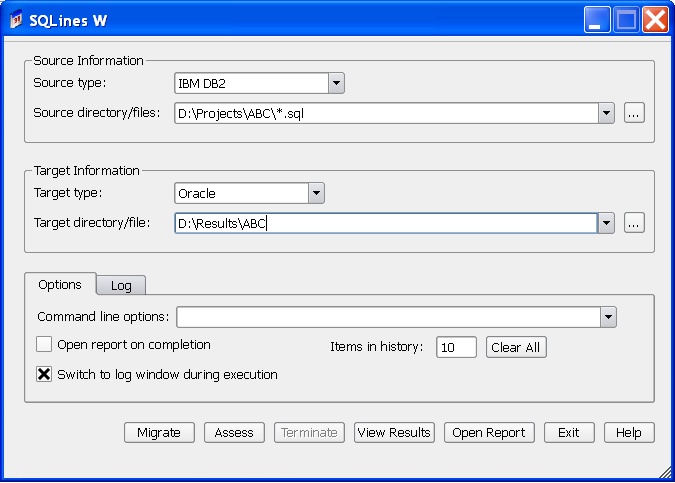SQLines W - User's Guide
SQLines W is an UI wrapper for the SQLines command line tool.
It consists of one dialog window that allows you to specify source and target types, select directories and files, and run migration and assessment.
Source Type and Target Type
Source Type and Target Type combo-boxes contain a list of database and application types that you can use for migration and assessment.
SQLines W reads this list from ui-names.txt file located in the application executable directory. You can modify this file and add new types. Restart SQLines W for the changes to take effect.
You can also modify source and target types changing the text in combo-boxes after launching the tool, but when you exit the application these changes will be lost.
Source Directory and Files
Source Directory and Files option specifies directory or/and files for conversion. You can use wildcards, for example: D:\Scripts\*.sql
For more information, see source command line option.
Target Directory or File
Target Directory/File option allows you to specify the location of the conversion results.
If you convert multiple files, you have to specify a directory. In this case, converted files will have the same name.
If you convert a single file, you can specify a directory with file name. In this case, the result of conversion can be stored in the same directory but have a different name.
For more information, see target command line option.
Options
- Command Line Options - specifies additional command line options for SQLines. You can also specify any custom options to be used in the conversion templates. For more information, see Command Line Reference
- Open Report on Completion - if this check box is set, SQLines W will automatically open conversion or assessment report on completion. Otherwise, you can open report by clicking Open Report button
- Switch to Log Window during Execution - if this check box is set, SQLines W will automatically switch to the log output window after migration or assessment has been started
- Items in History - specifies how many items to keep in source directory, target directory, command line and assessment template combo boxes. Default value is 10.
- Clear All - removes all history items in the dialog
Buttons
- Migrate button starts the conversion of specified source files
- Assess button starts the assessment for specified source files
- View Results button opens the target directory, and you can browse and view the conversion or assessment results
- Open Report button opens the conversion or assessment report
- Terminate button terminates currently running conversion or assessment process. If nothing is running, this button is disabled
- Exit button closes the SQLines W application
- Help button open online SQLines W User's Guide (current web page)
Storing Application Settings
SQLines W stores application settings and history in SQLines-w.ini file. It does not use the registry on Windows.
On Windows XP and 2003, the file is located at C:\Documents and Settings\%Username%\Application Data\SQLines\
On Windows 7, the file is located at C:\Users\%Username%\Appdata\Roaming\SQLines\