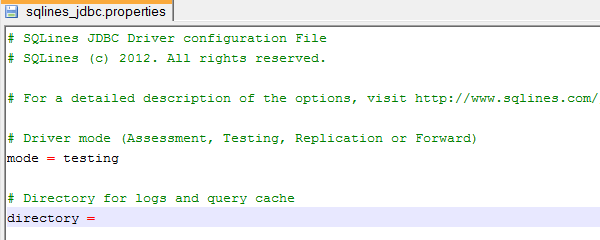SQLines JDBC Driver - Configuration
Using SQLines JDBC Driver you can switch existing Java application that work with Oracle database to SQL Server without any changes in the source code.
Configuration File - sqlines_jdbc.properties
SQLines JDBC Driver stores its settings in sqlines_jdbc.properties file, a typical configuration file for Java applications:
Configuration File Syntax
The configuration file sqlines_jdbc.properties normally stores options and their values in the following format:
option_name1 = value1 option_name2 = value2
To specify a comment, use the number sign (#) or the exclamation mark (!) as the first non-blank character in a line. For more details, see http://en.wikipedia.org/wiki/.properties
All options are case-insensitive, and you can specify them in any order.
Options
The following options are available in sqlines_jdbc.properties file:
mode
mode option specifies the operation mode of the SQLines JDBC driver:
- Assessment (default)
In the Assessment mode, SQLines JDBC re-directs all requests to an Oracle JDBC driver and collects information about executed SQL statements, referenced tables, columns, stored procedures etc.
- Testing
- Replication
- Forward
Depending on the operation mode, SQLines JDBC works with Oracle, SQL Server or both databases:
| Operation Mode | Oracle | Microsoft SQL Server |
| Assessment |  |  |
| Testing |  |  |
| Replication |  |  |
| Forward |  |  |
The default mode is Assessment.