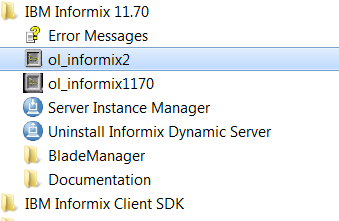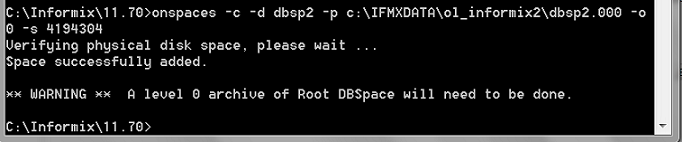Informix - Create a Dbspace using onspaces Command
You often need to create a dbspace to store the data and indexes for your database.
Informix on Windows and onspaces
When you create an Informix instance on Windows, a command line environment script is created for the instance.
For example, if you created the instance named ol_informix2, you can see a new item in the Start Menu to launch the command line environment configured to use this instance:
Lauch the command line environment.
For example, let's create a 4 GB dbspace named dbsp2 at c:\IFMXDATA\ol_informix2\dbsp2.000
Firstly you have to manually create an empty file c:\IFMXDATA\ol_informix2\dbsp2.000, then run the following onspaces command to create the dbspace. :
| onspaces -c -d dbsp2 -p c:\IFMXDATA\ol_informix2\dbsp2.000 -o 0 -s 4194304 |
The dbspace was successfully created, and now you can create a database in this dbspace.
Run in a SQL editor (DBAccess i.e):
-- Create a database in dbsp2 dbspace CREATE DATABASE sales IN dbsp2;
About SQLines
SQLines offers services and tools to help you migrate databases and applications. For more information, please contact us at support@sqlines.com.
Written by Dmitry Tolpeko - April 2013.