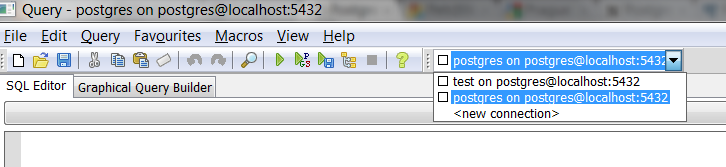PostgreSQL pgAdmin - How to Change Database in Query Tool
In PostgreSQL, any connection can work only with one database at any given time. So to change the database you have to reconnect specifying another database.
No USE dbname Statement in PostgreSQL
In SQL Server or MySQL you can simultaneously work with multiple databases available on the server, and you can change the default database using USE dbname statement.
In PostgreSQL you can work with a single database only, and there is no a USE dbname statement to change the database, you have to close the current connection and then connect to another database.
Simultaneous Work with Multiple Databases:
| PostgreSQL |  |
| Oracle |  |
| Microsoft SQL Server |  |
| MySQL |  |
Changing Database in pgAdmin Query Tool
Once you have connected to a database in the pgAdmin Query tool, you can select <new connection> and specify a new server and database: