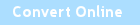DECLARE CURSOR WITH RETURN - IBM DB2 to PostgreSQL Migration
DB2 allows you to return one or more result sets from a stored procedure. You can declare a cursor specifying WITH RETURN clause that allows you to open the cursor and return its rows to the application, for example:
IBM DB2:
--#SET TERMINATOR / CREATE PROCEDURE sp_selectDept(IN p_deptno CHARACTER(5)) RESULT SETS 1 LANGUAGE SQL BEGIN DECLARE cur CURSOR WITH RETURN FOR SELECT * FROM dept WHERE deptno = p_deptno; OPEN cur; END /
Then after you call the procedure you can fetch the results returned by the cursor:
IBM DB2:
CALL sp_selectDept('A00') / -- DEPTNO DEPTNAME MGRNO ADMRDEPT LOCATION -- --------- ------------------------------------ ---------- ------------ ----------- -- A00 SPIFFY COMPUTER SERVICE DIV. 000010 A00 -
In PostgreSQL you have to specify that the function returns REFCURSOR and use the RETURN statement to return the rows of the open cursor to the application, the corresponding example:
PostgreSQL:
CREATE OR REPLACE FUNCTION sp_selectDept(IN p_deptno CHARACTER(5)) RETURNS REFCURSOR AS $$ DECLARE cur CURSOR FOR SELECT * FROM dept WHERE deptno = p_deptno; BEGIN OPEN cur; RETURN cur; END; $$ LANGUAGE plpgsql;
Then you can open a transaction, call the function and fetch the cursor as follows:
PostgreSQL:
BEGIN; SELECT sp_selectDept('A00'); -- sp_selectDept ------------------- -- cur -- (1 row) FETCH ALL IN "cur"; -- DEPTNO DEPTNAME MGRNO ADMRDEPT LOCATION -- --------- ------------------------------------ ---------- ------------ ----------- -- A00 SPIFFY COMPUTER SERVICE DIV. 000010 A00 -
Returning Multiple Cursors from Stored Procedure
In DB2 if you declare and open multiple WITH RETURN cursors you can return multiple result sets to the application, for example:
DB2:
--#SET TERMINATOR / CREATE PROCEDURE sp_selectDept2(IN p_deptno CHARACTER(5)) RESULT SETS 2 LANGUAGE SQL BEGIN DECLARE cur CURSOR WITH RETURN FOR SELECT * FROM dept WHERE deptno = p_deptno; DECLARE cur2 CURSOR WITH RETURN FOR SELECT * FROM dept; OPEN cur; OPEN cur2; END /
In PostgreSQL, you can specify that the function returns SETOF REFCURSOR, and use RETURN NEXT for every cursor, the corresponding example:
PostgreSQL:
CREATE OR REPLACE FUNCTION sp_selectDept2(IN p_deptno CHARACTER(5)) RETURNS SETOF REFCURSOR AS $$ DECLARE cur CURSOR FOR SELECT * FROM dept WHERE deptno = p_deptno; cur2 CURSOR FOR SELECT * FROM dept; BEGIN OPEN cur; OPEN cur2; RETURN NEXT cur; RETURN NEXT cur2; END; $$ LANGUAGE plpgsql;
Using Stored Procedures In PostgreSQL
Stored procedures are available since PostgreSQL 12 version and a stored procedure can also be used to return one or multiple result sets, so you do not need to convert DB2 stored procedure to a function in PostgreSQL:
DB2:
--#SET TERMINATOR / CREATE PROCEDURE sp_getCities DYNAMIC RESULT SETS 1 BEGIN DECLARE cur CURSOR WITH RETURN FOR SELECT 'Malaga' AS city FROM sysibm.sysdummy1 UNION ALL SELECT 'Seville' AS city FROM sysibm.sysdummy1 UNION ALL SELECT 'Barcelona' AS city FROM sysibm.sysdummy1; OPEN cur; END / --#SET TERMINATOR ;
Calling this procedure:
DB2:
CALL sp_getCities; # CITY # --------- # Malaga # Seville # Barcelona
In PostgreSQL you can use the following procedure:
PostgreSQL:
CREATE OR REPLACE PROCEDURE sp_getCities(OUT cur REFCURSOR) AS $$ BEGIN OPEN cur FOR SELECT 'Boston' as city UNION ALL SELECT 'Barcelona' as city UNION ALL SELECT 'Munich' as city; END; $$ LANGUAGE plpgsql;
Note that a RECURSOR parameter is added and the cursor declaration is not required anymore. You can call this procedure as follows:
PostgreSQL:
DO $$ DECLARE cur REFCURSOR; name VARCHAR(30); BEGIN CALL sp_getCities(cur); LOOP FETCH cur INTO name; EXIT WHEN NOT FOUND; RAISE NOTICE '%', name; END LOOP; CLOSE cur; END; $$; # Malaga # Seville # Barcelona
For more examples, please see IBM DB2 to PostgreSQL Migration Reference.