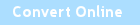AUTOINCREMENT and IDENTITY - Sybase SQL Anywhere to Oracle Migration
DEFAULT AUTOINCREMENT and IDENTITY properties allow you to automatically generate unique integer numbers (IDs, sequences) for a column in Sybase ASA.
Quick Example:
-- Define a table with DEFAULT AUTOINCREMENT (id starts at 1) CREATE TABLE cities ( id INTEGER DEFAULT AUTOINCREMENT, name VARCHAR(90) ); -- Insert a row, ID will be automatically generated INSERT INTO cities (name) VALUES ('San Francisco'); -- Retrieve generated ID SELECT @@IDENTITY; -- Returns: 1
DEFAULT AUTOINCREMENT and IDENTITY are identical in Sybase ASA.
For more information, see AUTOINCREMENT and IDENTITY in Sybase SQL Anywhere.
Conversion to Oracle
Oracle does not support identity (autoincrement) columns, but you can use a sequence object to generate IDs:
Oracle:
-- Create a sequence in Oracle CREATE SEQUENCE cities_id_seq START WITH 1 INCREMENT BY 1;
Conversion summary:
Last Update: Sybase SQL Anywhere 12.0 and Oracle 11g
But Oracle does not allow getting the next ID in the DEFAULT clause:
Oracle:
-- Try to get next ID in DEFAULT clause in Oracle CREATE TABLE cities ( id INTEGER DEFAULT cities_id_seq.NEXTVAL, name VARCHAR2(90) ); -- ERROR at line 3: -- ORA-00984: column not allowed here
So you have to define a trigger if you want to generate IDs by default:
Oracle:
-- Create table without DEFAULT clause CREATE TABLE cities ( id INTEGER, name VARCHAR2(90) ); -- Define a trigger to generate ID using sequence CREATE OR REPLACE TRIGGER cities_seq_tr BEFORE INSERT ON cities FOR EACH ROW WHEN (NEW.id IS NULL) BEGIN SELECT cities_id_seq.NEXTVAL INTO :NEW.id FROM dual; END; /
Then if you omit the column in INSERT or specify DEFAULT keyword, an id value will be automatically assigned:
Oracle:
-- Omit id column in INSERT INSERT INTO cities (name) VALUES ('San Francisco'); -- Specify DEFAULT keyword INSERT INTO cities VALUES (DEFAULT, 'New York');
Without a trigger, you have to explicitly get the next ID value in INSERT statement using NEXTVAL function:
Oracle:
-- Reference sequence object explicitly to get next ID INSERT INTO cities VALUES (cities_id_seq.NEXTVAL, 'Boston');
Table content:
| id | name |
| 1 | San Francisco |
| 2 | New York |
| 3 | Boston |
To obtain the most recent ID assigned in the current session, you can use CURRVAL function:
Oracle:
-- Get the last ID SELECT cities_id_seq.CURRVAL FROM dual; -- Result: 3
Conversion Examples
Converting AUTOINCREMENT and IDENTITY from Sybase SQL Anywhere to Oracle.
Sybase SQL Anywhere:
-- Define a table CREATE TABLE cities ( id INTEGER DEFAULT AUTOINCREMENT, name VARCHAR(90) ); -- Insert a row, ID will be automatically generated INSERT INTO cities (name) VALUES ('San Francisco'); -- Retrieve generated ID SELECT @@IDENTITY; -- Returns: 1
Oracle:
-- Define a table CREATE TABLE cities ( id INTEGER, name VARCHAR2(90) ); -- Implement auto-increment using sequence and trigger CREATE SEQUENCE cities_id_seq START WITH 1 INCREMENT BY 1; CREATE OR REPLACE TRIGGER cities_seq_tr BEFORE INSERT ON cities FOR EACH ROW WHEN (NEW.id IS NULL) BEGIN SELECT cities_id_seq.NEXTVAL INTO :NEW.id FROM dual; END; / -- Insert a row, ID will be automatically generated INSERT INTO cities (name) VALUES ('San Francisco'); -- Retrieve generated ID SELECT cities_id_seq.CURRVAL FROM dual; -- Returns: 1
Resources
Sybase SQL Anywhere
Oracle