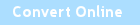CREATE DOMAIN Statement - Sybase SQL Anywhere to Oracle Migration
Sybase SQL Anywhere CREATE DOMAIN statement creates a user-defined data type with a range, optional DEFAULT, NOT NULL and CHECK constraint. A domain is an alias for a built-in data type.
Quick Example:
-- Define a type CREATE DOMAIN addr VARCHAR(90); -- Use it in a table CREATE TABLE location (address addr); -- Insert data into user-defined type (no changes in INSERT syntax) INSERT INTO location VALUES ('Kansas City');
See CREATE DOMAIN statement for more details.
Conversion to Oracle
Conversion summary:
 denotes syntax or functional differences, or more strict restrictions
denotes syntax or functional differences, or more strict restrictions
 no syntax conversion required
no syntax conversion required
| Sybase SQL Anywhere | Oracle | |
| Statement | CREATE DOMAIN | CREATE TYPE  |
| Data Types | Data type mapping is required. More... | |
| Use in CREATE TABLE | column_name type_name |  |
| Use in INSERT | column_value | type_name(column_value)  |
Last Update: Sybase SQL Anywhere 12.0 and Oracle 11g
In Oracle, you can use CREATE TYPE statement to create a user-defined data type.
Oracle:
-- Define a type CREATE TYPE addr AS OBJECT (addr VARCHAR2(90)); /
Note that CREATE TYPE defines an object, not an alias for a built-in data type. This means that you have to specify not only the type name but field name as well. In our example, there is a single field addr.
Besides the statement syntax, you also need to change data types, see Data Type Mapping.
Then you can use the type in a table, and the syntax is the same as in Sybase SQL Anywhere:
Oracle:
-- Use addr type in a table CREATE TABLE location (address addr);
To insert data into a type in Oracle, you have to explicitly specify the type name, so Sybase SQL Anywhere and Oracle INSERT syntax is different:
Oracle:
-- You cannot insert data into UDT using regular syntax INSERT INTO location VALUES ('Kansas City'); -- ERROR at line 1: -- ORA-00932: inconsistent datatypes: expected ORA.ADDR got CHAR -- Insert data into user-defined type specifying type name in VALUES list INSERT INTO location VALUES (addr('Kansas City')); -- 1 row created.
Conversion Examples
Converting CREATE DOMAIN from Sybase SQL Anywhere to Oracle:
Sybase SQL Anywhere:
-- Define a type CREATE DOMAIN addr VARCHAR(90); -- Use it in a table CREATE TABLE location (address addr); -- Insert data into user-defined type INSERT INTO location VALUES ('Kansas City');
Oracle:
-- Define a type CREATE TYPE addr AS OBJECT (addr VARCHAR2(90)); / -- Use it in a table CREATE TABLE location (address addr); -- Insert data into user-defined type INSERT INTO location VALUES (addr('Kansas City'));